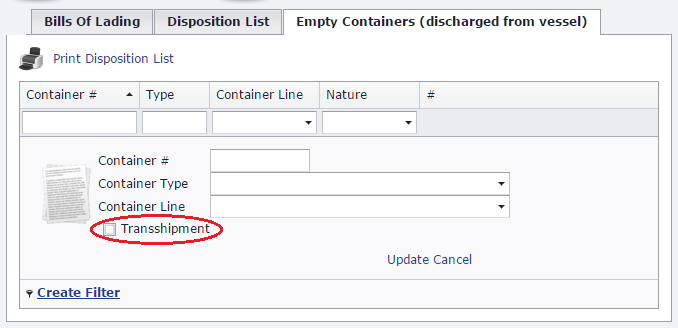Sirs,
We have completed the requested modification to the web portal. When entering empty containers agents can specify whether that container is local or transshipment. The instructions for doing so are as follows:
- Log into the portal.
- Submit e-manifest (ASYCUDA car file).
- Update container information on “Disposition List” as per usual.
- Click “Empty Containers” tab.
- Click “New”.
- Enter container number, type and line.
- Click on the “Transshipment” checkbox (see attachment) if the container is transshipment. Leave this box unchecked if the container is local.
- Click Update.
- Repeat steps 5 – 8 until all empty containers have been entered.
- Register the manifest.
Please pass on this info to agents as soon as possible.
iCeMAn.
Barbados Port Inc. Phone: (246) 434-6100 Fax: (246) 430-1450